Trending deals you don’t want to miss.
Develop full-stack apps and websites with AI prompts and ready-made UI components
Create stunning scheduling pages and manage your bookings with advanced, enterprise-grade features
Meet Hour
Host conferences and more on a virtual meeting platform with interactive features
Hosting large virtual meetings is hard enough without worrying about if things will run smoothly. (“Oh, good, my internet is auditioning for ‘Most Unreliable’ again.”)
Truth is, you’re spending hours scheduling and wrestling with tools that are complicating your meeting experience.
Good thing there’s a platform that makes it easy for businesses, educators, and event organizers to connect and collaborate.
Say hello to Meet Hour.
TL;DR
At-a-glance
Alternative to
Integrations
Features
Allows Existing Accounts
Overview
Meet Hour is a virtual meeting platform designed to boost collaboration, simplify communication, and easily integrate into your workflow.
Record and store unlimited meetings
Meet Hour lets you record unlimited video conferences with secure storage options on major platforms to safeguard your information.
- Store recordings on secure platforms like Dropbox and Meet Hour Cloud
- Enjoy flexible viewing modes like tile or film strip view
- Seamlessly screen share applications, documents, multimedia, and webpages during virtual meetings
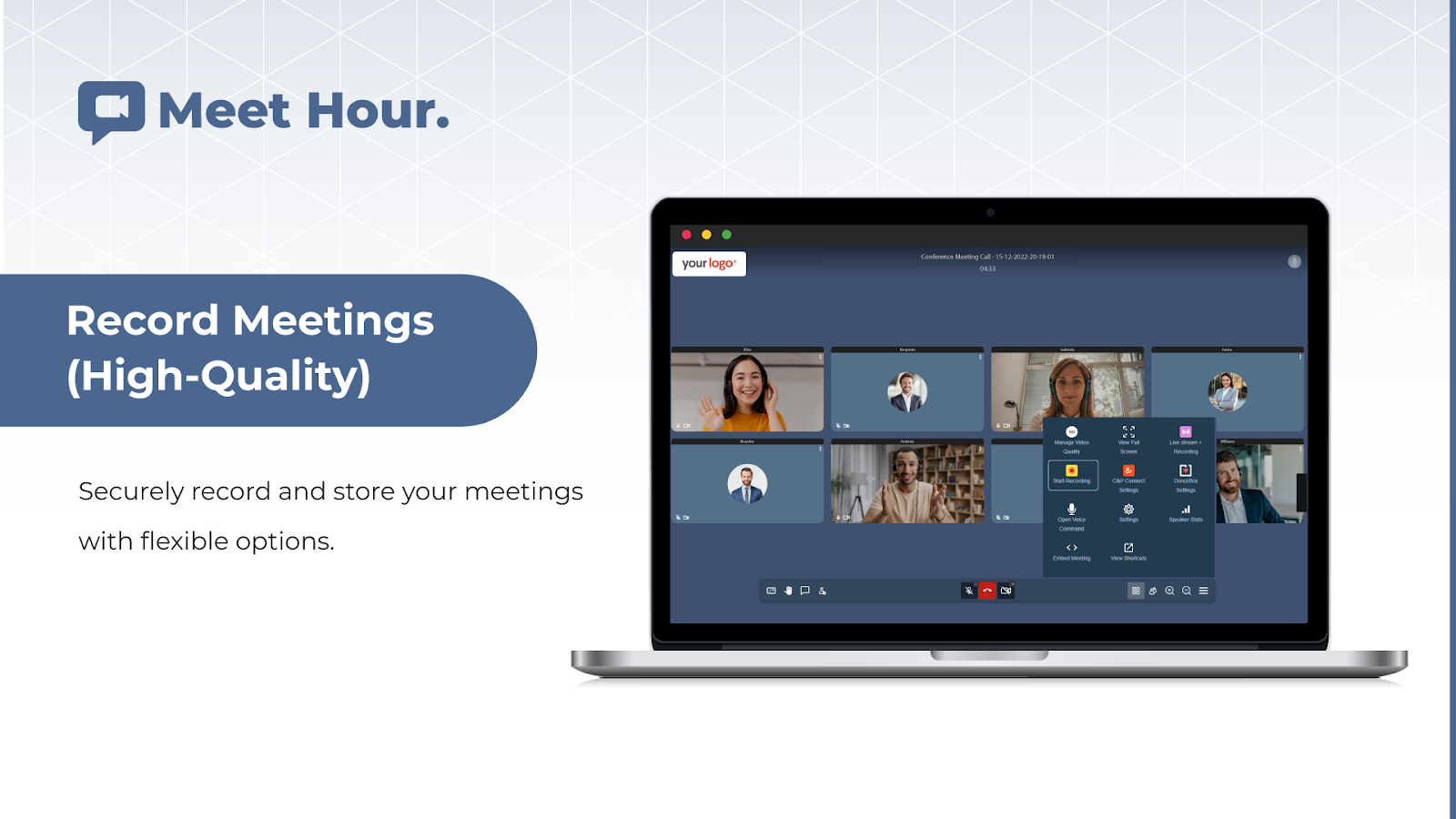
Record unlimited meetings and store them all safely on secure platforms.
Broadcast events to multiple audiences
You can stream conferences simultaneously on up to three major platforms, with support for Facebook, Instagram, LinkedIn, Twitch, and YouTube.
- Host and broadcast group calls with 100+ participants to expand your reach
- Connect with any RTMP service and choose your preferred platforms for online streaming
- Transcribe and translate meetings in real time to connect with global audiences
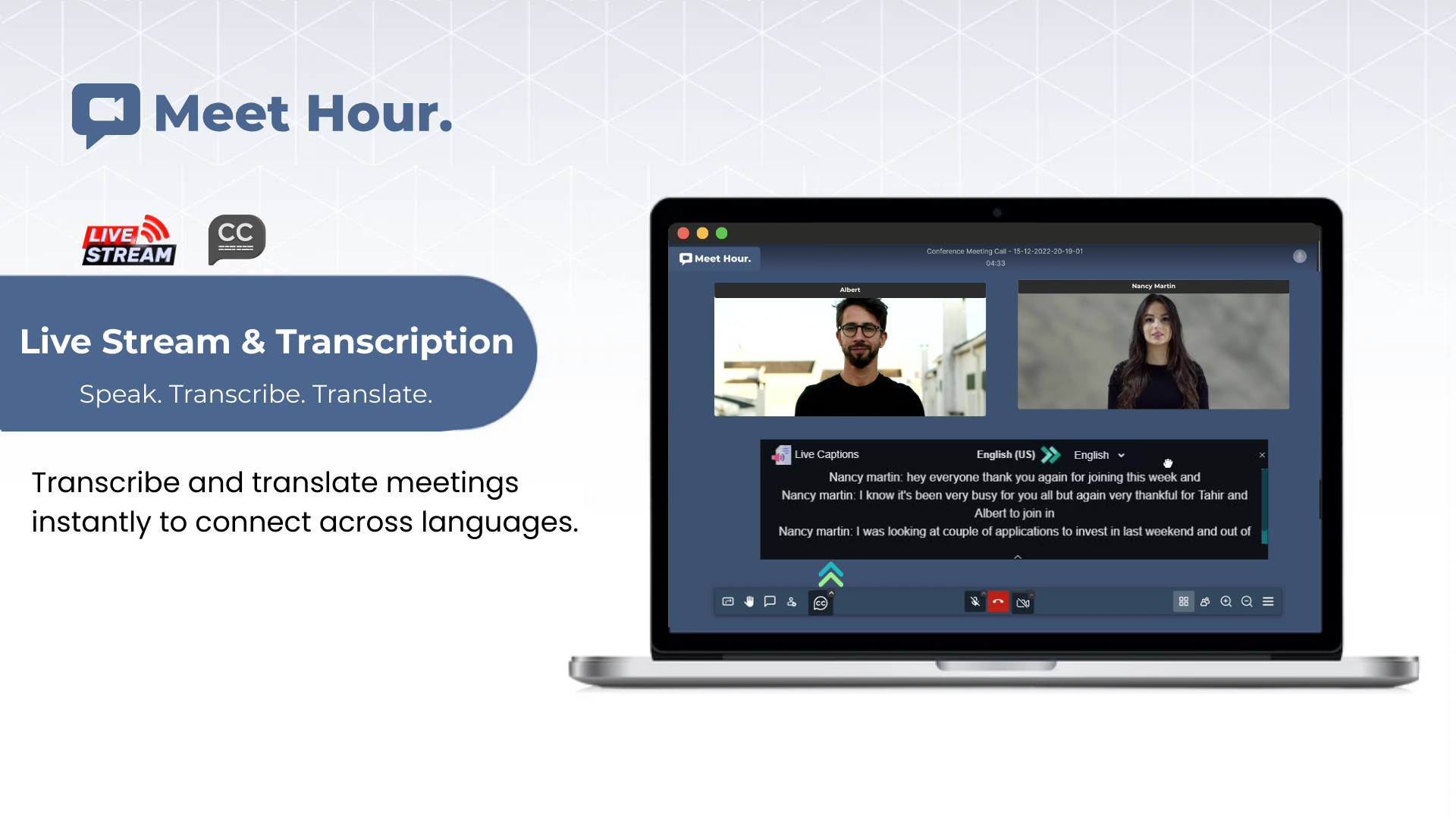
Broadcast live streams on major platforms and translate meetings in real time.
Create custom-branded conferences
Even better, you can personalize meeting invites and interfaces to establish a professional and cohesive brand presence at every virtual event.
- Customize the background color and UI elements of your dashboard to match brand guidelines
- Use custom virtual backgrounds to create the ideal atmosphere for your conference
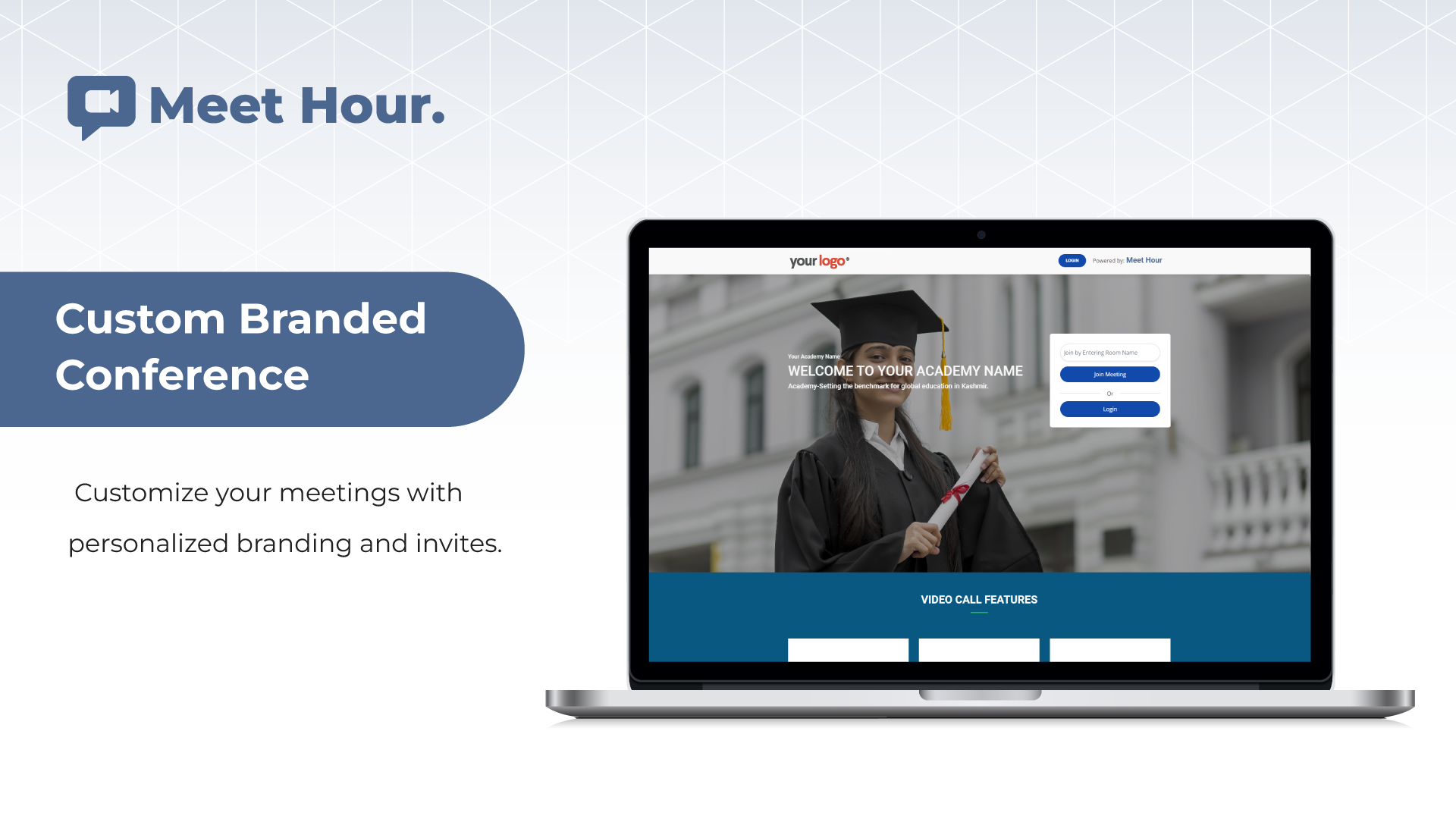
Tailor the look and feel of your conference with custom features that align with your branding.
Collaborate with an interactive whiteboard
Plus, you’ll get access to a range of drawing tools to express ideas, share illustrations, and provide annotations during meetings.
- Draw, write, and import images while engaging with your team
- Save your work in multiple formats to enhance brainstorming and planning sessions
- Collaborate on documents in real time with multiple colleagues—no matter where they are
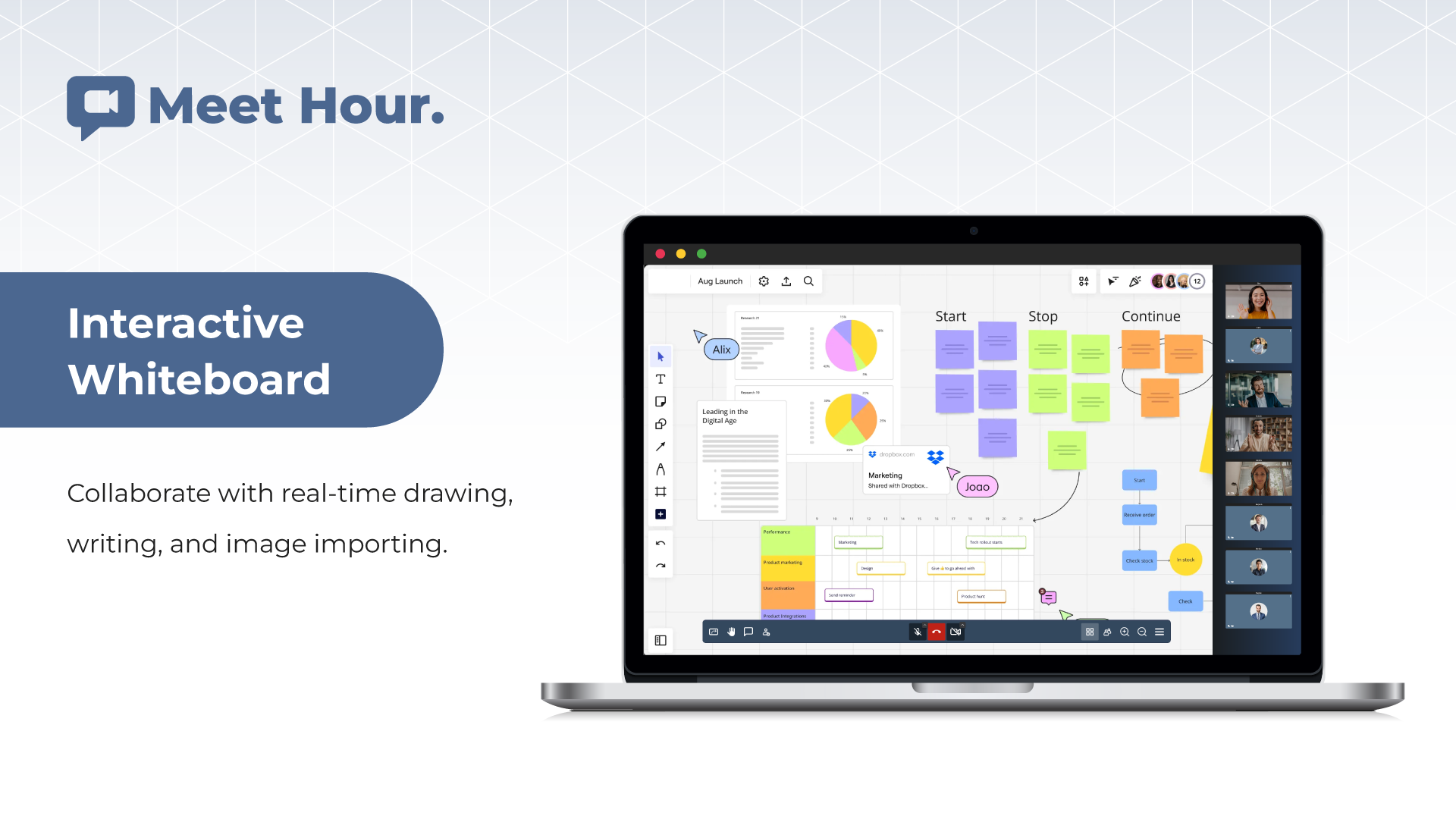
Collaborate in real time for brainstorming sessions, interactive lessons, and joint projects.
Meet Hour lets you host branded virtual meetings, livestreams, and conferences, so you can keep your audience engaged and on task.
Run better meetings.
Get lifetime access to Meet Hour today!